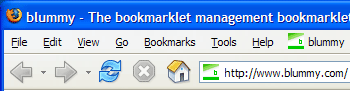Help
If you have further questions, please send an e-mail to alex at this domain.
Frequently Asked Questions
General
I just don't get it. How can I create my own blummy?
Creating your own blummy basically works the following way.
First, click on "Config" on the top right. Then you will see an empty preview-blummy on the left. On the right there are the blummlets that you can drag onto your blummy on the left.
You can use the search box or the tabs below it to see what blummlets are available.
Further preferences can be set when the advanced mode is activated (radio button on the top right - only available to registered users). For example, you can choose where your blummy should appear within your browser.
The following animated gif demonstrates how the dragging of blummlets works.
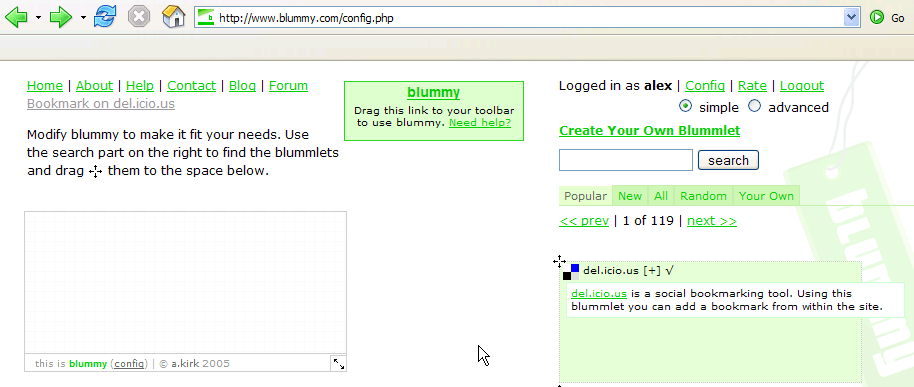
How secure is blummy?
blummy is no security threat. It's inserted into the currently viewed page via so called DOM manipulation. It does not send any private data to the page you are currently viewing.
Be aware that if you use unmoderated blummlets they are potentially insecure. Additionally we cannot guarantee the correct behavior of all blummlets, also because they mainly rely on external services.
We cannot guarantee that entries which you have marked as private are protected from a third party. Therefore never store passwords in blummlets, not even in private ones.
Browser related
I cannot drag blummy to my bookmarks of my Internet Explorer.
In Internet Explorer you will have to use the right-click menu: Choose "Add to Favorites...".
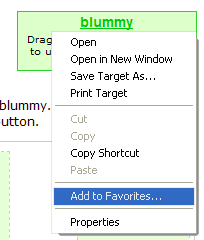
Click "Yes" if a Security Alert appears.
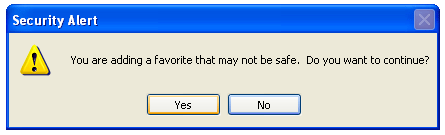
Now make sure that the "Create in" window is open. Choose "Links".
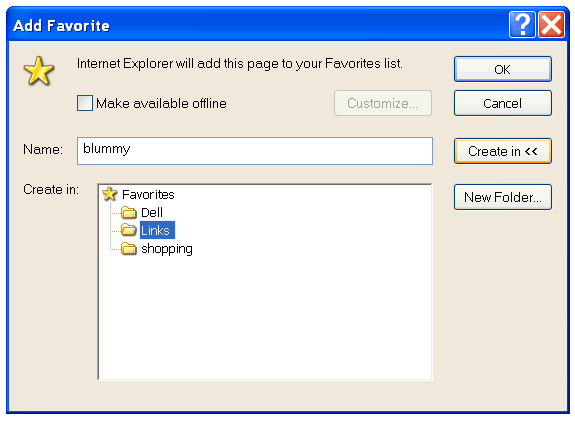
I have another browser, but I can't drag it either.
If you cannot drag the link to your bookmark, you can use the right-click menu as an alternative.
Choose "Add to Bookmarks.." or "Add to Favorites..".
The toolbar next to the address bar is commonly named "Personal Bar", "Links", or "Bookmarks Bar"
As an example, here is how to activate the personal bar in Opera.
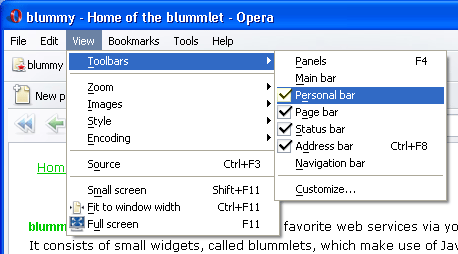
The close button does not seem to work.
This is most probably due to a bug in Firefox on OSX. There seems to be an invisible layer above the close button which makes it unclickable.
One solution: Click on blummy in your toolbar again, that will close it too.

New solution: Go to Prefs (link visible when blummy's advanced configuration mode is activated; click "advanced" on the top right of the configuration screen), and move the close link to another location within your blummy.
Can I have blummlets open in a new window/tab?
Yes, there is a setting for that on the Pref(erence)s page.
The setting also affects external links in the blummyWiki.
Caching
When I open blummy it does not look like the one I have just configured.
Maybe you have copied the anonymous version of blummy by mistake.
Try to delete blummy from your bookmark bar by right-clicking it and clicking "Delete". Then go to the Configure Page and drag blummy to your bookmark bar once again.
You might have to reload the current page.
I still don't get what I've configured.
On blummy.com we keep a cached version of your blummy to allow especially quick delivery to your browser.
Under rare circumstances it can happen that the cached version stays in place even though you have modified your blummy.
In this case either do some other modification to your blummy again (this will usually clear the cache), or clear the cache explicitly.
Wiki
What's the blummyWiki?
The blummyWiki is a personal notebook that can be used to store any textual information.
It's called Wiki because any page in it can be edited and an indefinite number of pages can be created. To see how to use the blummyWiki, see the next question.
How do I use the blummyWiki?
Pages within the blummyWiki consist of normal text that follow a certain syntax.
A page is edited via the "Edit" link on the top right of each page. To create a new page create a wiki link (see below) to a non existing page (which will appear in red) and click it to create that page.
A Wiki Link created in via so called CamelCase words (words that start with a capital letter and contain another capital letter within the word).
Links to external pages are created by the syntax [[https://blummy.com/]] which will appear as https://blummy.com/. [[Blummy|https://blummy.com/]] does the same but gives the link another label: Blummy. External links adhere the same behaviour as blummlets regarding the open in new window/tab setting.
Text in bold is created by surrounding the text with asterisks *, e.g. **bold text**.
We are open for more options, please contact us (alex at this domain) if you have a suggestion.
Can I access the blummyWiki as a normal page, too?
Advanced
I'd like to have an icon for blummy in my toolbar. Is this possible?
The icon next to a bookmark is usually located at http://domain/favicon.ico. As blummy has the protocol javascript: there is no server to take that image from.
For Firefox there exists an extension called Favicon Picker that lets you change the icon for a bookmark. The version listed there seems to be just for Firefox 1.5 but in the comments there is a link to a version for 1.0.x listed.
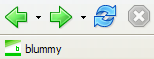
To have your blummy look like in the screenshot above, follow these instructions:
Go to the Favicon Picker Page and install that extension. Restart your browser if necessary.
Go to https://blummy.com/favicon.ico and right click the image. Choose "Save Image As.." and store it to a folder on your computer (remember that path).
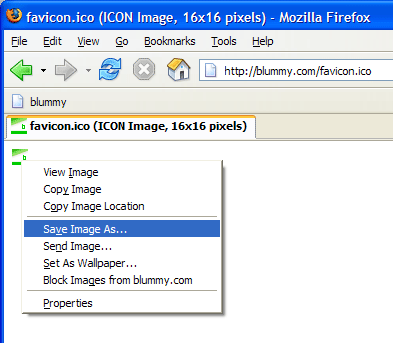
Next, right click your blummy bookmarklet in the toolbar. Choose "Properties"
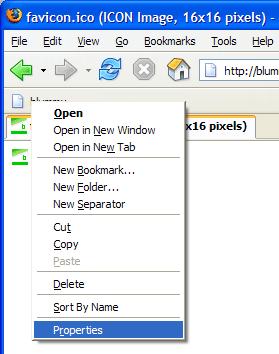
In the window that appears choose "Browse" and point to the favicon.ico file you have saved just before.
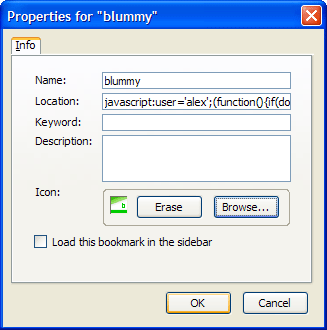
Click "OK", et voilà.
What about making it a Firefox extension?
I currently don't see any advantage in having blummy as a browser extension.
One of the main benefits is that it works cross browser. So you can share your blummy between your browsers (without having to sync them). You can even share it between computers.
If the reason you want to have an extension is to save even more screen space, you can move the bookmark toolbar next to the menu, following these steps:
Choose "View", "Toolbars", "Customize.."
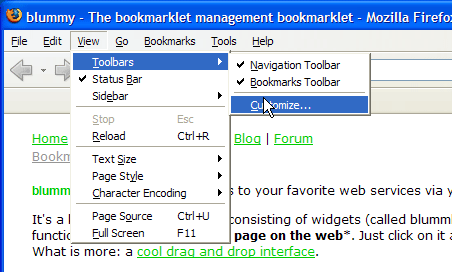
Then drag and drop the "Bookmarks Toolbar Items" next to the menu. And choose "Done" to close the window.
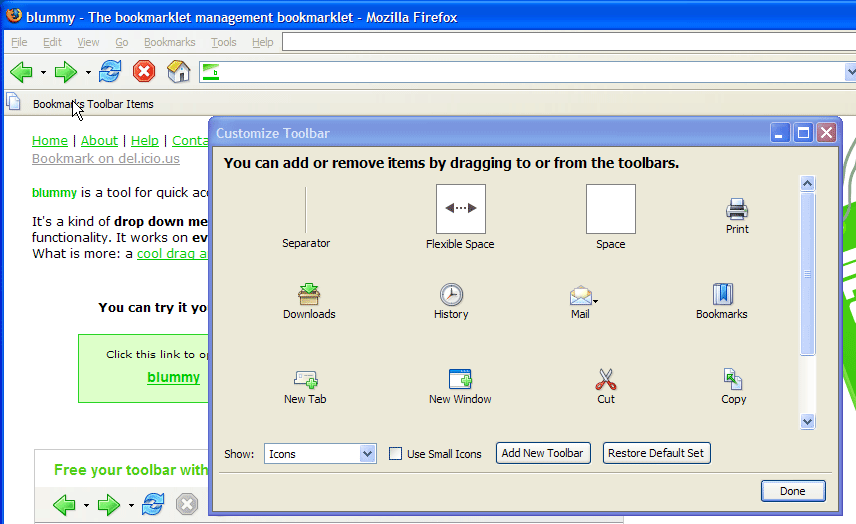
Next, make the Bookmarks toolbar invisible by choosing Choose "View", "Toolbars", "Bookmarks Toolbar".
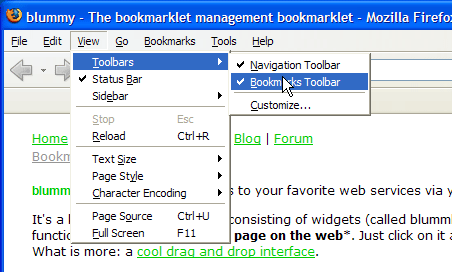
Your browser can now look like this (see previous question for the icon):